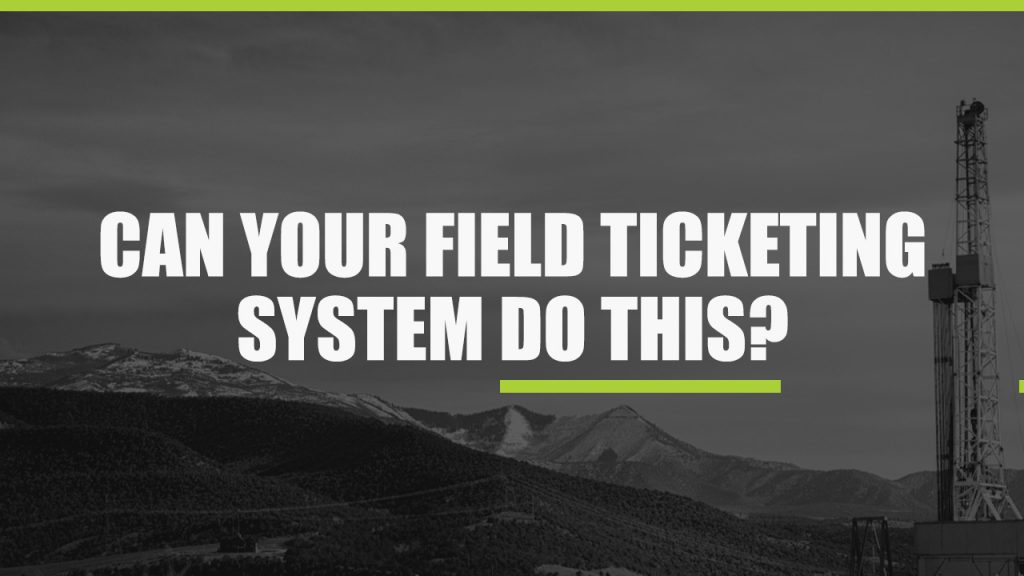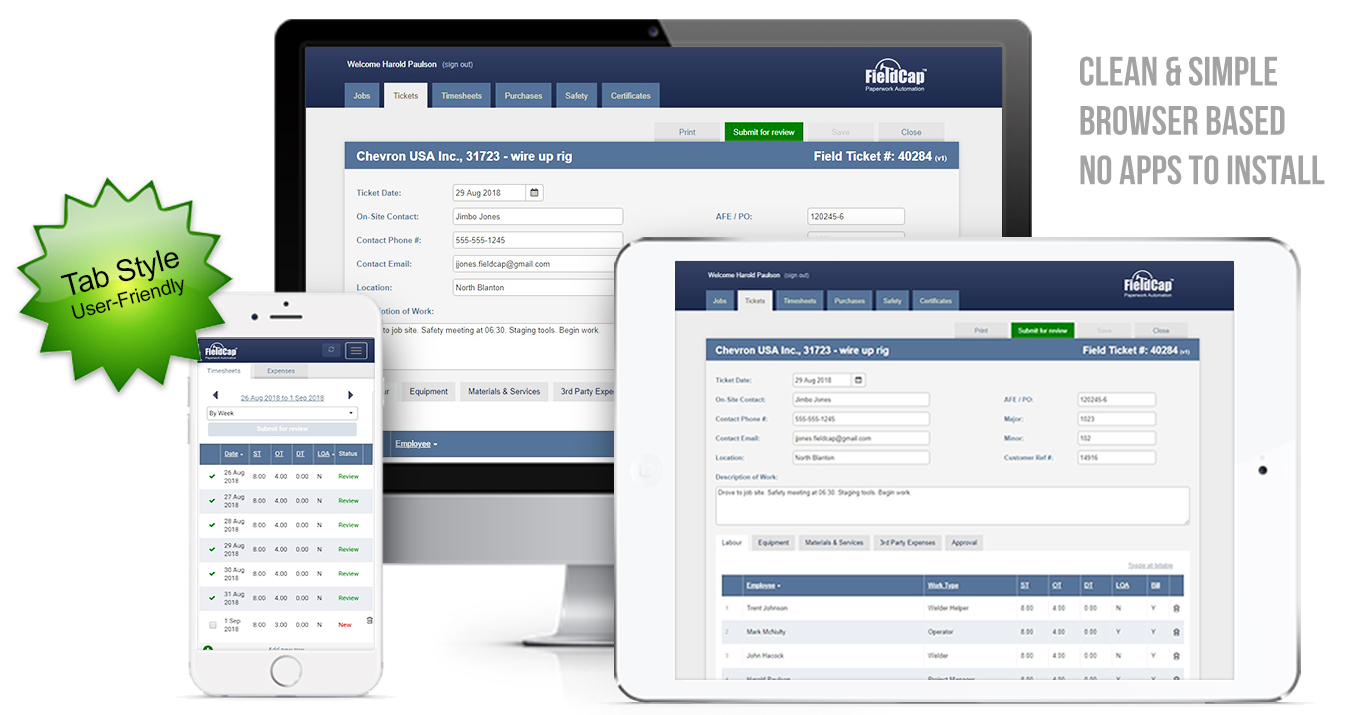10 Things FieldCap Can Do That Paper & Spreadsheets Can’t
10 cool things FieldCap can do automatically.
(That your paper and spreadsheets probably can’t.)
1. Pre-populate tickets with job & customer data, rates, & related calculations
Having tickets automatically pull-in job data that was entered in the office means not having to re-type it every time. This saves time and errors.
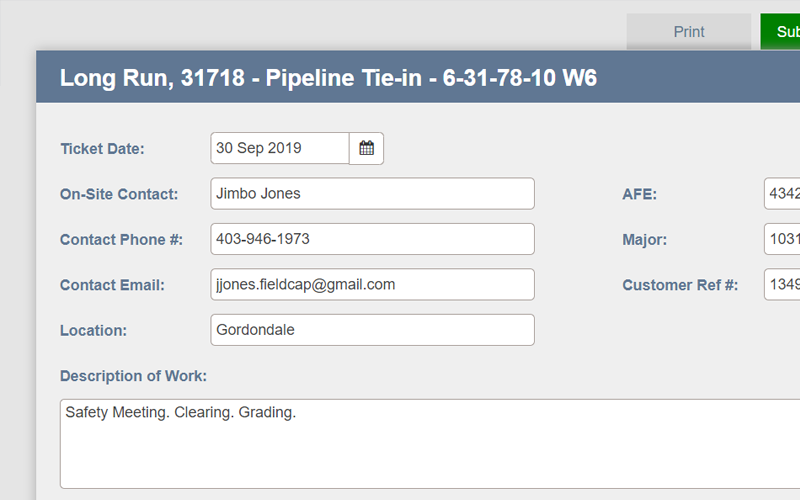
Main Benefits:
- Less data re-entry.
- Fewer errors.
- Less admin time.
Also Used For:
- LEM Data.
- Pricing Info.
- Calculations.
- Print Ticket.
NOTE: This data also automatically pulls into the printed PDF ticket – which gets styled to match your existing tickets!
Your logo, colors, layout, labels etc.
2. Ensure proper ticket numbers & billing codes
FieldCap can automatically assign ticket numbers, track changes and ensure all coding aligns with your customers billing requirements.
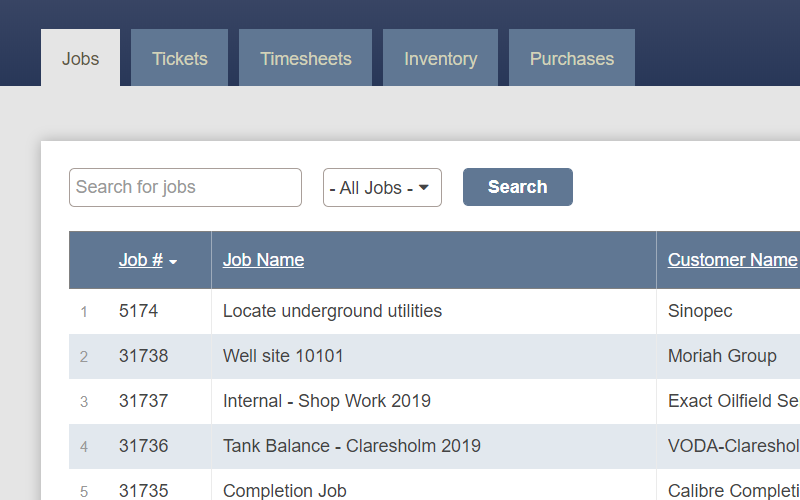
When you have to change the ticket and get it signed again, FieldCap keeps track of the changes and who approved them, keeping everyone honest!
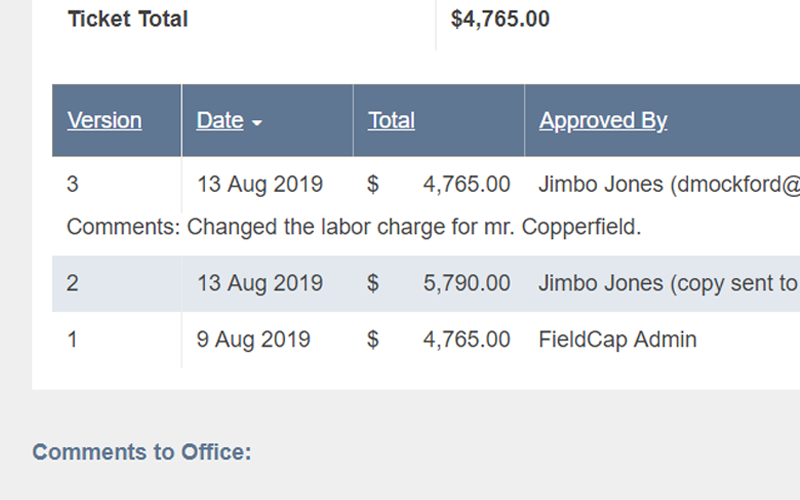
Benefits:
- Accurate records
- Easy reference
- Reduce invoice issues
- Customer Appreciation
Tracking Includes:
- PDF ticket copy
- Embedded signatures
- Date/Time Stamp
- Approver Name
3. Capture customer approvals in real time
Let your customers sign your tickets in whatever way they want and make them available for processing in rea time.
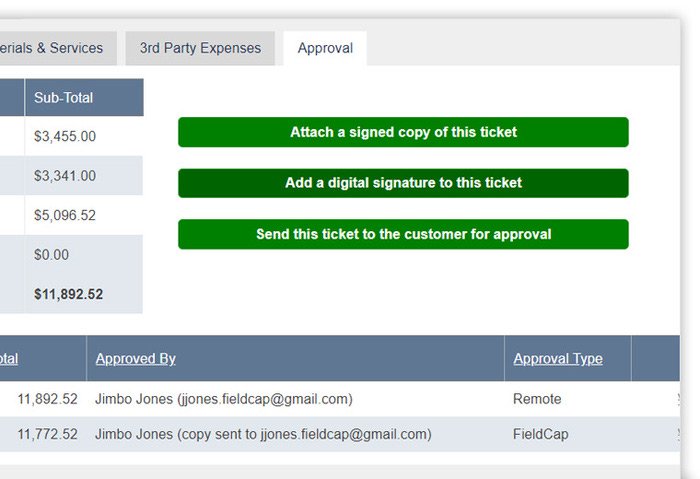
Digital stamps and signatures, or attaching a signed print copy. Regardless of how you get approvals they are all captured in real time, stored neatly with the ticket, job and customer records for easy review.
Approval Methods:
- Digital Signature
- Digital Stamp (New)
- Remote Approval (Email)
- Print/Sign/Attach
Benefits:
- Get Paid Faster
- Impress Clients
- Track Approvals
- Keep Good Records
4. Capture customer approvals remotely
No company man? No problem. FieldCap lets your customer sign your tickets on any device, wherever they are!

Digital stamps and signatures, or attaching a signed print copy. Regardless of how you get approvals they are all captured in real time, stored neatly with the ticket, job and customer records for easy review.
Approval Methods:
- Digital Signature
- Digital Stamp (New)
- Remote Approval (Email)
- Print/Sign/Attach
Benefits:
- Get Paid Faster
- Impress Clients
- Track Approvals
- Keep Good Records
5. Pull data into real time reports
Get real time reports with just a few mouse clicks. Gain instant insight into your costs, tickets, utilization, people, equipment and much more.
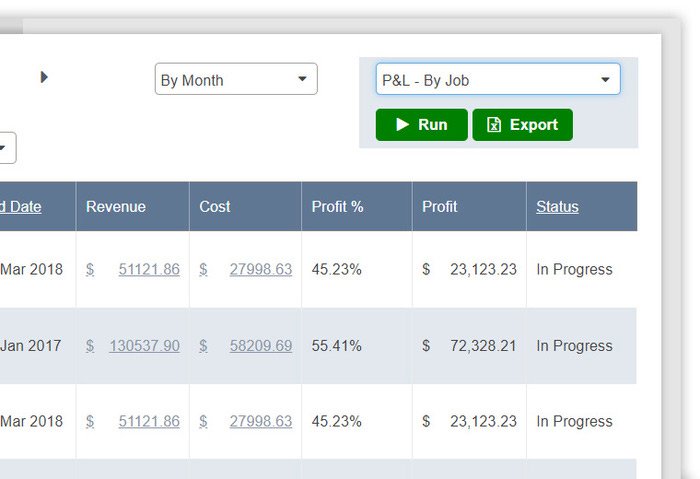
It’s Your Data!
We are not arrogant enough to think that we know every report. So we built a number of common reports into the system and give you other ways to slice and dice your data youreslf.
Supported Report Types:
- Automatic – click a button
- Export – DIY with excel
- Integration – tools like Power BI
- Custom – Sky is the limit
6. Embed signatures in tickets and track changes and re-approvals
7. Batch signed tickets into invoices and export to accounting systems
8. Merge ticket and timesheet data for easy review and processing
9. Send accurate data to accounting/ERP systems
10. Facilitate field and office admin work from anywhere on any device
Works with or without internet!
Features & Modules Include:
- LEM Sheets for billing
- Time Sheets for payroll
- Expenses
- 3rd Party Charges
- Run/Equipment Usage
- Inspection forms
- Maintenance
- Work Orders
- Safety Forms
- Compliance forms
- Check lists
Simple. Tailored. Affordable.
100% Built For Oilfield Services.
Or Get A Free PDF Guide: Electronic Field Ticketing 101: The Basics